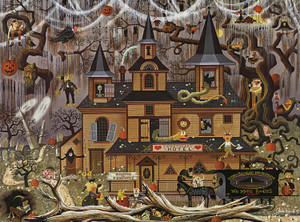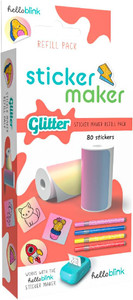
Hello Blink Sticker Maker – DIY Sticker Craft Kit for Kids Ages 8 and Up
Buffalo Games
$37.00
Loading…
Hello Blink Sticker Maker, for kids aged 8+, is the easy-to-use, Bluetooth enabled thermal printer. Create and print customized stickers with just three easy steps, load the paper, download the app and print. With Hello Blink there is no ink required. Upload your own designs or select from our library of images then color your stickers to create customized and personalized art that can be used anywhere. Creating and printing your own sticker art is easy and fun with Hello Blink!
- Create and Print Your Own Sticker Art: Kids 8+ can join in on this fun craft. Design and print your own custom sticker art!
- Design it, Print it, Color It, Stick It! This craft is great for kids who love to create custom and personalized art.
- NO INK NEEDED! The sticker maker uses thermal printing technology, so you don’t need any ink.
- Endless Fun! Upload your own art or select from hundreds of pre-designed images.
- Easy to Follow App: Download the easy-to-follow app to upload your art or select from existing designs. Printing is as easy as 1, 2, 3!
- Hot craft alert: Dive into the viral sticker trend and create your own stickers! Perfect for birthday parties, school projects, and more.
- Includes 2 sticker paper rolls, 4 markers and sticker sheet to add and decorate your designs. Each sticker roll prints 80 stickers.
Access the instructions for Hello Blink Sticker Maker here.
Visit our FAQs page for Hello Blink Sticker Maker here.